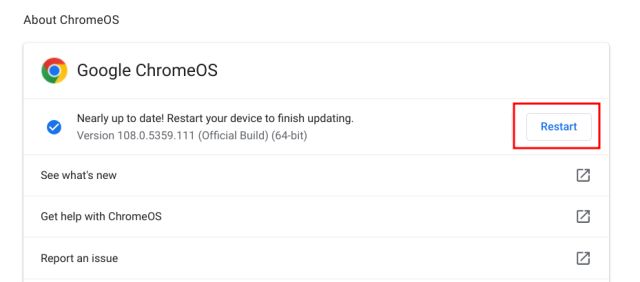1. Open the Quick Settings panel from the bottom-right corner and click on “Settings“.
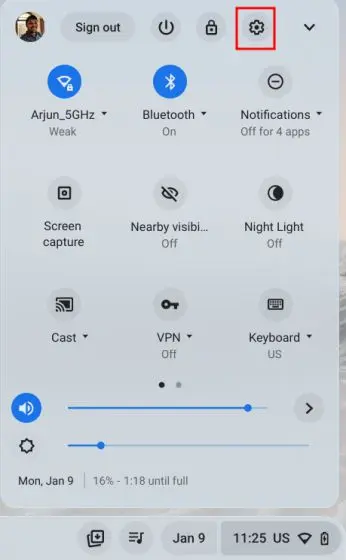
2. Next, move to “About ChromeOS” in the left sidebar.
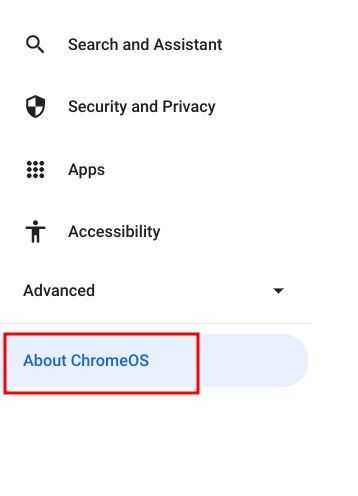
3. Then, click on “Check for updates” in the right pane, and your Chromebook will search for any pending updates.
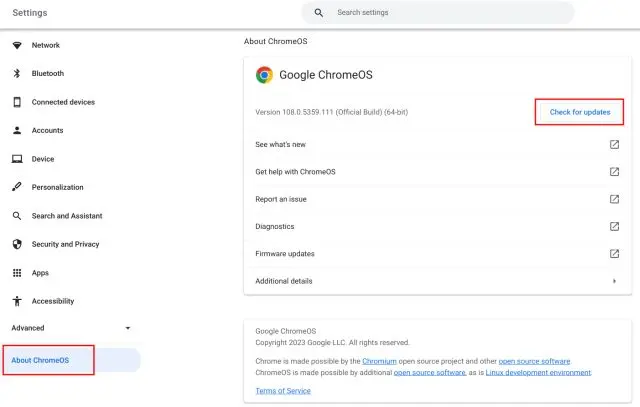
4. If there is an update available, your Chromebook will start downloading the fresh build automatically.
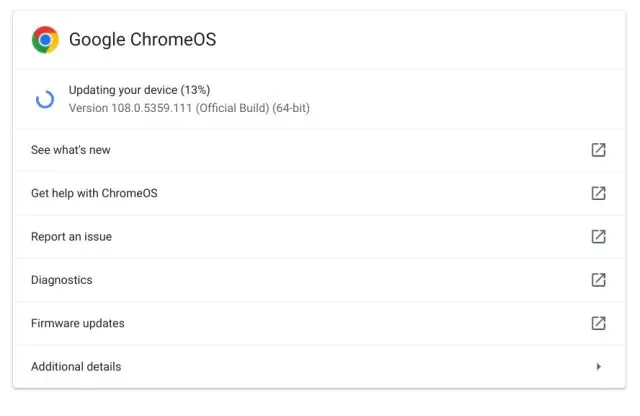
5. After a few seconds, click on “Restart” to install the new build. Your Chromebook will be updated to the new version after the restart.